SGDV-3R5D01A002000, Yaskawa, SGDV SigmaLogic, Drive Servomotor, Analog Pulse
SGDV-3R5D01A002000, Yaskawa,
| Item | Specification | |
|---|---|---|
| Software | SigmaSelect SigmaWin+ Ver.5 SigmaLogic Software Package |
|
| CPU | 200 MHz, 32 bit, ARM | |
| Memory | SDRAM, 32 MB SRAM, 512 kB with battery backup Flash, 4 MB flash. Code and parameter storage |
|
| Operator interface | LED | 10 LEDs (red and green - operating mode, communication and error status) |
| User Configuration | 6x DIP switch (operating mode and communication configuration) | |
| Environmental Conditions | Ambient Operating Temperature | 0°C to 55°C |
| Ambient Storage Temperature | -20° to 85°C | |
| Ambient Operating Humidity | 90% RH or less (with no condensation) | |
| Ambient Storage Humidity | 90% RH or less (with no condensation) | |
| Pollution Level | Protection class: IP10, Pollutio degree:2
|
|
| Operating Altitude | 1,000 m above sea level or lower | |
| Mechanical Operating Conditions | Vibration Resistance | 4.9 m/s2 |
| Shock Resistance | 19.6 m/s2 | |
| Others | Free of static electricity, strong electromagnetic fields, magnetics fields or exposure to radioactivity | |
| Servo-Side Safety Functions | Input | /HWBB1, /HWBB2: Baseblock signal for power module |
| Output | EDM1: Status monitor (fixed output) of built-in safety circuit | |
| Network Capabilitiy | EtherNet/IP | |
| Diagnostic and configuration interface | Web interface | |
| Motion control performance |
1 controlled axis and one external position input at a trajectory update rate of 1 kHz
|
|
Features
The SigmaLogic allows Sigma 5 amplifier motion sequencing and axis control using Rockwell ControlLogix and CompactLogix PLCs via Add On Instructions (AOIs).
Highlights
- No other progamming software needed
- Use direct command or 200 point configurable sequence table
- Contains all the benefits of the Sigma-5 Servo System
Add-On Instructions
- Compatible with all CompactLogix and ControlLogix PLCs using RSLogix5000 software v17 and above
- Familiar to AB users
- Sample Program in RSLogix5000 available
Sequence Table
- Create individual move profiles and sequencing for the application with the free LogicWorks utility
- Download/Upload sequence table and configuration data to or from LogicWorks
- Embedded monitoring and test functions
![SGDV-3R5D01A002000, Yaskawa, SGDV SigmaLogic, Drive Servomotor, Analog Pulse - FRÉQUENCY VARIABLE VECTOR DRIVE - YASKAWA - electric motors - [product_tags]- motor electric - moteur électrique - moteurs - drive - replacement - venmar - hvac - méchoui - capacitor - condensateur](http://www.emotornations.com/cdn/shop/products/SGDV-3R5D01A002000_Yaskawa_large.png?v=1608724550)
![SGDV-3R5D01A002000, Yaskawa, SGDV SigmaLogic, Drive Servomotor, Analog Pulse - FRÉQUENCY VARIABLE VECTOR DRIVE - YASKAWA - electric motors - [product_tags]- motor electric - moteur électrique - moteurs - drive - replacement - venmar - hvac - méchoui - capacitor - condensateur](http://www.emotornations.com/cdn/shop/products/SGDV-3R5D01A002000_Yaskawa_compact.png?v=1608724550)
![SGDV-3R5D01A002000, Yaskawa, SGDV SigmaLogic, Drive Servomotor, Analog Pulse - FRÉQUENCY VARIABLE VECTOR DRIVE - YASKAWA - electric motors - [product_tags]- motor electric - moteur électrique - moteurs - drive - replacement - venmar - hvac - méchoui - capacitor - condensateur](http://www.emotornations.com/cdn/shop/products/LOGO_YASKAWA_369beca3-4693-42e9-8bcc-fc30ad2f7bfc_compact.png?v=1608724563)